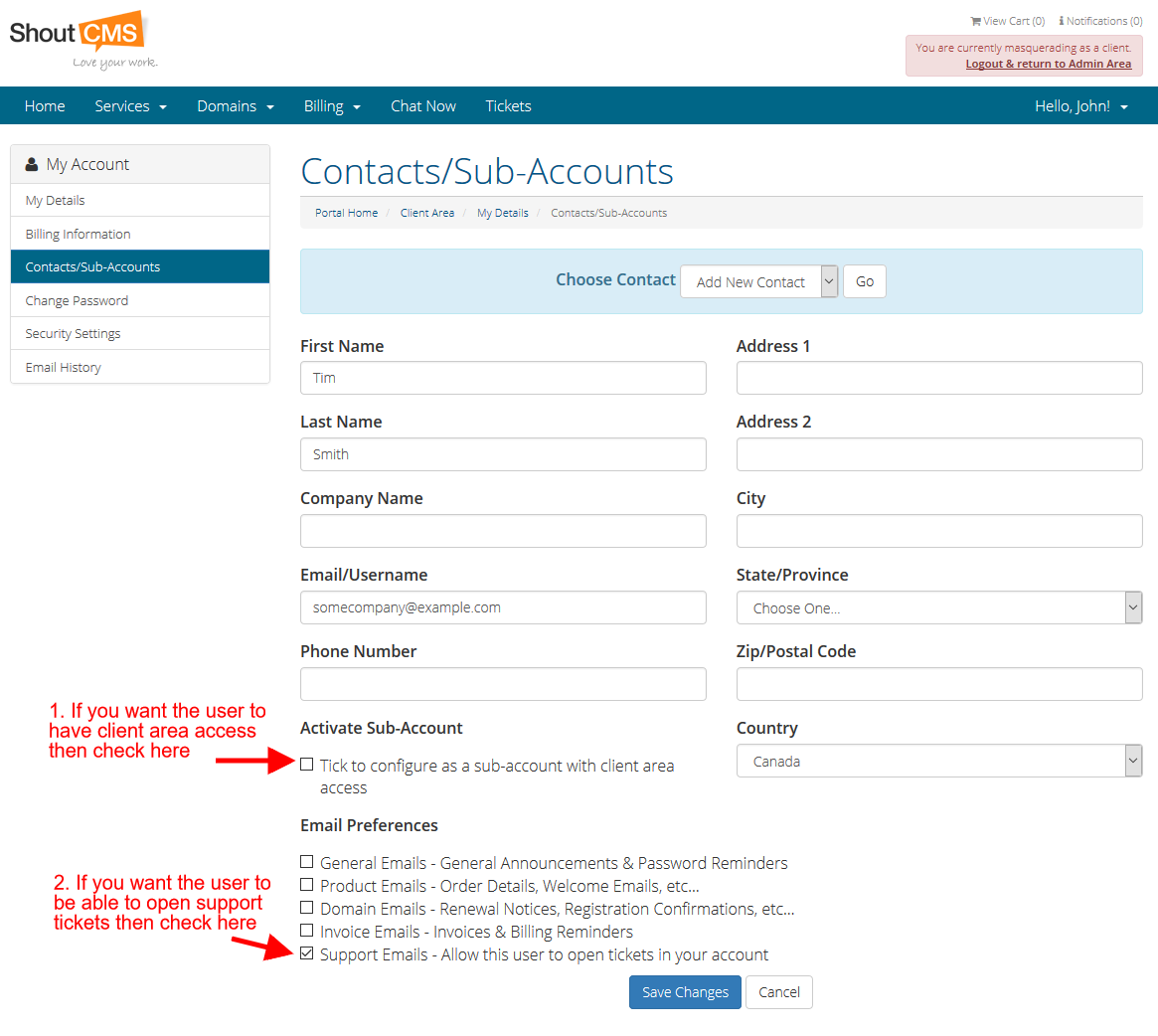Overview
This article explains how to add a sub account and allow them to open support tickets on behalf of your company.
Login to the client area.
Launch your web browser and go to https://www.shoutcms.com/clients/clientarea.php. You will see a login page asking for your username and password. Enter in the primary account holder email as your username and the primary account holder password into the password field. Note: If you have forgotten your password, you can click on 'Request a password reset' and a new one will be sent to the email address we have on file for you.
Add the sub-account and give them support ticket access.
1. Click the "Contacts/Sub Accounts" area from your client name dropdown.
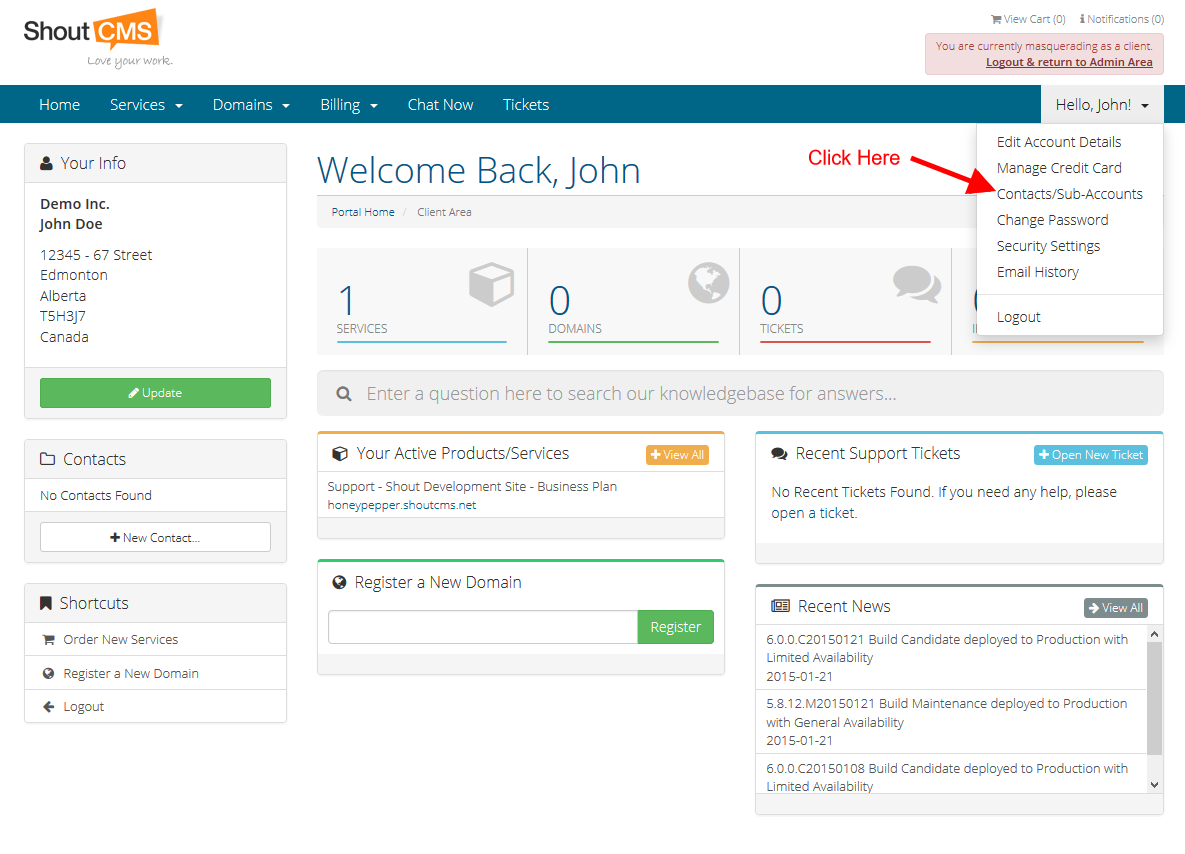
2. Fill in the users information (You must include their email address). Check mark next to "Support Emails" - Allow the user to open support tickets on your account. Click "Save Changes".